วันศุกร์ที่ 20 พฤศจิกายน พ.ศ. 2558
วิธีปิด Auto Backup File ของEditplus
วิธีปิด Auto Backup File ของEditplus ไปที่ tool> preferences เลือก File แล้ว ติ๊กคำว่า
ClaimIPD ERRORแก้อย่างไร
Server Error in '/' Application.
Object cannot be cast from DBNull to other types.
Description: An unhandled exception occurred during the execution of the current web request. Please review the stack trace for more information about the error and where it originated in the code.
Exception Details: System.InvalidCastException: Object cannot be cast from DBNull to other types.
Source Error:
Line 183: olecmd.Parameters["@an"].Value = dr["an"].ToString();
Line 184: olecmd.Parameters["@hn"].Value = dr["hn"].ToString();
Line 185: olecmd.Parameters["@dateadm"].Value = Convert.ToDateTime(dr["dateadm"]);
Line 186: olecmd.Parameters["@timeadm"].Value = dr["timeadm"].ToString().Length==0?"0000":dr["timeadm"].ToString();
Line 187: olecmd.Parameters["@datedsc"].Value = Convert.ToDateTime(dr["datedsc"]);
Object cannot be cast from DBNull to other types.
Description: An unhandled exception occurred during the execution of the current web request. Please review the stack trace for more information about the error and where it originated in the code.
Exception Details: System.InvalidCastException: Object cannot be cast from DBNull to other types.
Source Error:
Line 183: olecmd.Parameters["@an"].Value = dr["an"].ToString();
Line 184: olecmd.Parameters["@hn"].Value = dr["hn"].ToString();
Line 185: olecmd.Parameters["@dateadm"].Value = Convert.ToDateTime(dr["dateadm"]);
Line 186: olecmd.Parameters["@timeadm"].Value = dr["timeadm"].ToString().Length==0?"0000":dr["timeadm"].ToString();
Line 187: olecmd.Parameters["@datedsc"].Value = Convert.ToDateTime(dr["datedsc"]);
วันพุธที่ 18 พฤศจิกายน พ.ศ. 2558
Navicat for Ubuntu
Download:
http://download3.navicat.com/download/navicat111_mysql_en.tar.gz
Open terminal
Go to Downloads folder:
untar:
go to Navicat extracted folder :
open Navicat:
Open terminal
Go to Downloads folder:
cd Downloads/untar:
tar -xvf navicat111_mysql_en.tar.gzgo to Navicat extracted folder :
cd navicat111_mysql_enopen Navicat:
./start_navicat
ปรัชญาชีวิต ควรทำอย่างยิ่ง
ข้อความดีมาก ปรัชญาชีวิต"สอนลูก"20ข้อ
อ่านให้จบ (ดีมาก) ~ ♡20 ข้อ ที่ควรให้ลูกรู้และปฏิบัติ ก่อนอายุ 45 ปี
1. ไม่ต้องตั้งใจเรียนมากไปใน สายวิชาที่ตนเลือก แต่ภาษาอังกฤษ และภาษาจีนจำเป็นมากๆ จงให้ใส่ใจ ส่วนวิชาอื่นๆ เอาแค่ดีพอหางานดีๆทำก็พอ เพราะโลกแห่งความเป็นจริง วัดกันที่ผลงาน ไม่ใช่ที่เกรด
ภาษาอังกฤษ และ ภาษาจีน
สร้างผลงานได้
ภาษาอังกฤษ และ ภาษาจีน
สร้างผลงานได้
2. การทำกิจกรรมในรั้วมหาวิทยาลัย นั้นสำคัญมากพอๆกับการคร่ำเคร่ง หน้าตำราเรียน
3. เลือกงานที่เราชอบนั้นใช่ แต่อย่าลืมด้วยว่า อาชีพนั้น..
สามารถเลี้ยงดูตัวเราได้จริงหรือ เปล่า ถ้าไม่ใช่ก็อย่าหลอกตัวเอง
สามารถเลี้ยงดูตัวเราได้จริงหรือ เปล่า ถ้าไม่ใช่ก็อย่าหลอกตัวเอง
4. เมื่อถึงวัยทำงาน ใครเก็บเงินก่อน รวยเร็วกว่าและสิ่งสำคัญ
ที่ต้องจำไว้ คือ "ชีวิตที่ไม่มีหนี้ คือชีวิตที่ประเสริฐที่สุด"
ที่ต้องจำไว้ คือ "ชีวิตที่ไม่มีหนี้ คือชีวิตที่ประเสริฐที่สุด"
วันอังคารที่ 17 พฤศจิกายน พ.ศ. 2558
แชร์Folder LinuxMint -Windows Virtualbox
Steps for File and folder sharing between Linux and Virtual Box OSE ( windows virtual machine )
Here is the picture tutorial for sharing files and folder in between Host linux (ubuntu 11.04) and windows vitrual machine running inside ubuntu. I have already posted a documentation on it in my previous post.
STEPS:-
- Start VM Vitrual Box OSE on Ubuntu 11.04
No Devices USB For Virtualbox Ubuntu Linuxmint
I cannot see any USB devices within my VirtualBox guest VMs from my host. How do I enable access for my guest VMs?
| |||
วันอังคารที่ 10 พฤศจิกายน พ.ศ. 2558
Install Composer In Linux
Installing Composer[Dependency Manager for php] in Linux OS[Easy Way]
Hello friends, in this post i'm gonna show you how to install Composer in Linux.
So prerequisite for this tut is you must read and implement the steps provided in this article on setting up php in path!
After doing this you must have Curl(basically used to transfer data from or to a server using various supported protocols like FTP, HTTP, HTTPS etc..) installed on your machine. if that's not the case then use the following command to install curl in to your machine.
วันจันทร์ที่ 9 พฤศจิกายน พ.ศ. 2558
Mysql no root password
1.เข้าไปDatabase /User
2.Edit Edit Privileges
ใส่รหัสผ่านของRoot แล้ว SAVE
3.Config ที่ File :config.inc.php
/* Authentication type */
#$cfg['Servers'][$i]['auth_type'] = 'config';
$cfg['Servers'][$i]['auth_type'] = 'cookie';เปลี่ยน config =>cookie
$cfg['Servers'][$i]['user'] = 'root';
$cfg['Servers'][$i]['password'] = '#1234';
| linux | Yes |
ALL PRIVILEGES
|
Yes | ||||
| localhost | Yes |
ALL PRIVILEGES
|
Yes |
2.Edit Edit Privileges
ใส่รหัสผ่านของRoot แล้ว SAVE
3.Config ที่ File :config.inc.php
/* Authentication type */
#$cfg['Servers'][$i]['auth_type'] = 'config';
$cfg['Servers'][$i]['auth_type'] = 'cookie';เปลี่ยน config =>cookie
$cfg['Servers'][$i]['user'] = 'root';
$cfg['Servers'][$i]['password'] = '#1234';
กู้ข้อมูล Partition แบบข้อมูลหายทั้งลูกหรือ ข้อมูลหายทั้งPartition
วันพฤหัสบดีที่ 5 พฤศจิกายน พ.ศ. 2558
วันจันทร์ที่ 2 พฤศจิกายน พ.ศ. 2558
Install Mariadb linuxmintubuntu
Installing MariaDB as MySQL replacement
We will install MariaDB instead of MySQL. MariaDB is a MySQL fork maintained by the original MySQL developer Monty Widenius. MariaDB is compatible with MySQL and provides interesting new features and speed improvements when compared to MySQL. Run the following command to install MariaDB-server and client:Installing MariaDB as MySQL replacement
We will install MariaDB instead of MySQL. MariaDB is a MySQL fork maintained by the original MySQL developer Monty Widenius. MariaDB is compatible with MySQL and provides interesting new features and speed improvements when compared to MySQL. Run the following command to install MariaDB-server and client:
apt-get -y install mariadb-server mariadb-client
Now we set a root password for MariaDB.
mysql_secure_installation
You will be asked these questions:
Enter current password for root (enter for none): <-- press enter
Set root password? [Y/n] <-- y
New password: <-- Enter the new MariaDB root password here
Re-enter new password: <-- Repeat the password
Remove anonymous users? [Y/n] <-- y
Disallow root login remotely? [Y/n] <-- y
Reload privilege tables now? [Y/n] <-- y
Test the login to MariaDB with the "mysql command"Set root password? [Y/n] <-- y
New password: <-- Enter the new MariaDB root password here
Re-enter new password: <-- Repeat the password
Remove anonymous users? [Y/n] <-- y
Disallow root login remotely? [Y/n] <-- y
Reload privilege tables now? [Y/n] <-- y
mysql -u root -p
and enter the MariaDB root password that you've set above. The result should be similar to the screenshot below: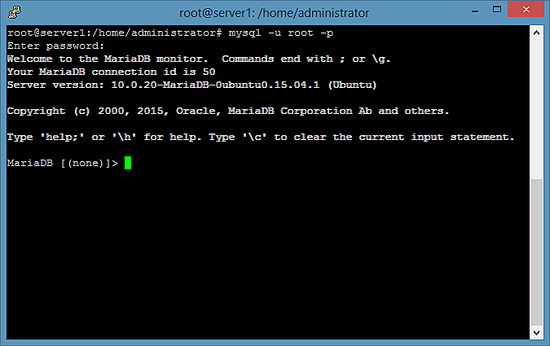
To leave the MariaDB shell, enter the command "quit" and press enter.
วันอังคารที่ 27 ตุลาคม พ.ศ. 2558
change permission /var/www linux mint ubuntu
Next step, you should change permission to 755, not recommend changing permission to 777 for security reason
sudo chmod 0755 -R /var/www
sudo chmod g+s -R /var/www http://askubuntu.com/questions/ Install apache2.4 Linuxmint16 Ubuntu
How To Set Up Apache 2.4, PHP 5.5, MySQL on Ubuntu 14.10
Installing Apache 2.4
sudo apt-get install apache2
sudo mkdir -p /var/www/test.loc/www sudo mkdir -p /var/www/test.loc/logs
Usage of -p allows the creation of nested directories specified in the path.
sudo nano /etc/apache2/sites-available/test.loc.conf
<VirtualHost *:80>
ServerName test.loc
ServerAlias www.test.loc
DocumentRoot /var/www/test.loc/
<Directory /var/www/test.loc/>
AllowOverride All
</Directory>
CustomLog /var/www/test.loc/logs/access.log common
ErrorLog /var/www/test.loc/logs/error.log
LogLevel warn
</VirtualHost>
วันจันทร์ที่ 26 ตุลาคม พ.ศ. 2558
linuxmint 16 source list
#deb cdrom:[Linux Mint 16 _petra_ - Release i386 20131126]/ saucy contrib main non-free
deb http://extra.linuxmint.com petra main #id:linuxmint_extra
deb http://th.archive.ubuntu.com/ubuntu saucy main restricted universe multiverse
deb http://th.archive.ubuntu.com/ubuntu saucy-updates main restricted universe multiverse
deb http://security.ubuntu.com/ubuntu/ saucy-security main restricted universe multiverse
deb http://th.archive.ubuntu.com/ saucy partner
deb http://pacmirrors.psu.ac.th/linuxmint-packages/ petra main upstream import
deb http://packages.linuxmint.com/ debian upstream import backport romeo main
deb http://debian.linuxmint.com/latest testing main contrib non-free
deb-src http://debian.linuxmint.com/latest testing main contrib non-free
deb http://debian.linuxmint.com/latest/security testing/updates main contrib non-free
deb-src http://debian.linuxmint.com/latest/security testing/updates main contrib non-free
deb http://debian.linuxmint.com/latest/multimedia testing main non-free
deb http://extra.linuxmint.com petra main #id:linuxmint_extra
deb http://th.archive.ubuntu.com/ubuntu saucy main restricted universe multiverse
deb http://th.archive.ubuntu.com/ubuntu saucy-updates main restricted universe multiverse
deb http://security.ubuntu.com/ubuntu/ saucy-security main restricted universe multiverse
deb http://th.archive.ubuntu.com/ saucy partner
deb http://pacmirrors.psu.ac.th/linuxmint-packages/ petra main upstream import
deb http://packages.linuxmint.com/ debian upstream import backport romeo main
deb http://debian.linuxmint.com/latest testing main contrib non-free
deb-src http://debian.linuxmint.com/latest testing main contrib non-free
deb http://debian.linuxmint.com/latest/security testing/updates main contrib non-free
deb-src http://debian.linuxmint.com/latest/security testing/updates main contrib non-free
deb http://debian.linuxmint.com/latest/multimedia testing main non-free
วันอาทิตย์ที่ 25 ตุลาคม พ.ศ. 2558
Driver wifi install Linuxmint
You can fix wifi problems using two methods:
1. Either connect to the internet via wired connection and run this command:
Then reboot your system.
2. Or use the following commands:
Finally, reboot your system.
If that didn’t help, try these commands:
1. Either connect to the internet via wired connection and run this command:
sudo apt-get update && sudo apt-get upgrade
2. Or use the following commands:
sudo apt-get install linux linux-headers-generic kernel-package
sudo apt-get install --reinstall bcmwl* firmware-b43-lpphy-installer b43-fwcutter
sudo apt-get install --reinstall bcmwl* firmware-b43-lpphy-installer b43-fwcutter
If that didn’t help, try these commands:
sudo apt-get remove bcmwl-kernel-source
sudo apt-get install firmware-b43-installer b43-fwcutter
sudo reboot
sudo apt-get install firmware-b43-installer b43-fwcutter
sudo reboot
วันพุธที่ 23 กันยายน พ.ศ. 2558
Yii2-advance Grud-Genarator
CRUD Generator
This generator generates a controller and views that implement CRUD (Create, Read, Update, Delete) operations for the specified data model.
วันจันทร์ที่ 14 กันยายน พ.ศ. 2558
วันพุธที่ 2 กันยายน พ.ศ. 2558
ประชุม Refer Link v.11
ห้องประชุม1 2กันยายน58
..................................
1.Toll Monitor ต้องInstall เครื่องเดียวในโรงพยาบาล เพราะUpdateทุก 30วินาที
..................................
1.Toll Monitor ต้องInstall เครื่องเดียวในโรงพยาบาล เพราะUpdateทุก 30วินาที
วันจันทร์ที่ 31 สิงหาคม พ.ศ. 2558
composer update yii2 basic
http://stackoverflow.com/questions/27781793/install-extension-using-composer-in-yii2-0
https://github.com/dimpled/Yii2-Learning
https://github.com/kartik-v/yii2-grid
http://demos.krajee.com/export
http://demos.krajee.com/export-demo-dtl/menu-only
composer global require "fxp/composer-asset-plugin:1.0.0-beta4"แล้ว จึงสั่ง composer update โดยชี้ไปที่
C:\cd wamp\www\yii2b-devices>composer update
วันพุธที่ 26 สิงหาคม พ.ศ. 2558
Githup
สร้าง Repo ที่ github.com
1. ล้อกอินเข้าสู่เว็บไซต์ github.com
2. คลิกปุ่ม Create a new repo
3. ป้อนรายละเอียด Repo จากนั้นคลิกปุ่ม Create repository
เปลี่ยนวันเวลาบนลีนุกซ์ด้วยคำสั่ง date
เปลี่ยนวันเวลาบนลีนุกซ์ด้วยคำสั่ง date
วันเวลาบนลีนุกซ์ถือเป็นเรื่องสำคัญ ที่สมควรจะตั้งให้ตรงกับเวลามาตรฐาน ไม่เช่นนั้น โปรแกรมต่างๆ จะเก็บเวลาไม่ถูกต้อง ทำให้การตรวจสอบการทำงานย้อนหลังมีปัญหา
วิธีที่ดีที่สุดเพื่อให้เวลาของเครื่องลีนุกซ์ตรงกับเวลามาตรฐานคือติดตั้งและคอนฟิก NTP
แต่ถ้าไม่สามารถคอนฟิกเช่น ไม่สามารถต่อเชื่อมอินเตอร์เน็ต เพื่อ sync กับ NTP Server มาตรฐาน
สามารใช้คำสั่ง date เพื่อเปลี่ยนเวลาของเครื่องลีนุกซ์ให้เป็นเวลาที่ต้องการ ใกล้เคียงกับเวลามาตรฐานได้
พิมพ์คำสั่ง date แบบไม่มีออปชั่นใดๆ ผลลัพธ์จะแสดงเวลาของเครื่อง ผู้ใช้ (user) ธรรมดาก็สามารถใช้คำสั่งนี้เพื่อดูเวลาของเครื่องได้
วันอังคารที่ 11 สิงหาคม พ.ศ. 2558
วิธีการตั้งค่าข้อมูลจากโรงงาน
การรีเซ็ตค่าเริ่มต้นของตัวเครื่องสมาร์ทโฟน แฟบเล็ตแอนดรอยด์นั้นสามารถทำได้ด้วยกันหลักๆ 3 วิธี ซึ่งแต่ละวิธีการสามารถนำไปประยุกต์ใช้งานตามสถานการณ์ต่างๆ ได้ตามแต่ผู้ใช้งานแต่ละคน
การส่งข้อมูลผู้ประกันตนคนต่างด้าว
วันพฤหัสบดีที่ 23 กรกฎาคม พ.ศ. 2558
MySQL Cluster คืออะไร
การทำ cluster คือการเอา server มากกว่าสองขึ้นไปมาทำงานร่วมกันแบบขนานกัน โดยมีประโยชน์หลักสองประเด็นคือ ป้องกันระบบล่ม (fault tolerant) และเป็นการเพิ่มประสิทธิภาพในการประมวลผลและการทำงานของ Database Server ก็พูดกันง่าย ๆ นะครับ ถ้าคุณมี Database Server 2 ตัวทำงานคู่กัน ต่างช่วยกันทำงานทำให้เป็นการลดโหลดในแต่ละตัว และเมื่อตัวใดตัวหนึ่งล่ม อย่างน้อยอาจเหลืออีกหนึ่งตัวที่ยังคงทำงานอยู่ โดยการที่คุณจะทำ Cluster นั้นตัว RDBMS ที่คุณใช้ก็ต้องรองรับด้วย แต่ในกรณีของ MySQL ผมไมทราบนะครับว่าจะต้องใช้โปรแกรมอะไรเสริมบ้าง หรือมีขั้นตอนอย่างไร แต่ถ้าใน MS SQL Server 2005 คุณต้องใช้ Enterprise Edition จึงสามารถทำ Cluster ได้ครบทุก Service แต่ถ้าเป็น Standard Edition จะทำได้เฉพาะ Reporting Service เท่านั้น และหลักการของ Cluster ใช้ได้กับ Server ทุกรูปแบบไม่จำเพาะแต่ Database Server ซึ่งปัจจุบันนี้เป็นที่นิยมอย่างกว้างขวางในองค์กรขนาดกลางและใหญ่ทั่้วไป โดยรูปแบบที่นิยมใช้กันนอกจากจะมี Database Server แล้วจะมี File Server มาช่วยทำหน้าที่เก็บไฟล์ของฐานข้อมูลเอาไว้ โดยอาจมี firewall กั้นเอาไว้เพื่อความปลอดภัย ผมเองก็กำลังหัดลองเซตระบบแบบนี้อยู่ครับแต่ผมไม่ได้ทำ Cluster นะครับ แต่ทำแบบแยกที่เก็บฐานข้อมูลกับตัวประมวลผลฐานข้อมูล แต่ทำบน MS SQL Server 2005 ครับ อยากรู้ว่าจะ้เวิร์คกว่าการใช้แบบเดี่ยว ๆ หรือเปล่า
http://dev.mysql.com/tech-resources/articles/mysql-cluster-for-two-servers.html
http://www.oreillynet.com/pub/a/databases/2006/02/16/ha_mysql_cluster.html
http://dev.mysql.com/tech-resources/articles/mysql-cluster-for-two-servers.html
http://www.oreillynet.com/pub/a/databases/2006/02/16/ha_mysql_cluster.html
ดูขนาด Folder Linux
เทคนิคการดู พื้นที่ในแต่ละ Folder ของ Linux
$ du / -h | grep "[0-9]G"
du -h คือให้แสดงขนาดของ Folder ออกมาทั้งหมด โดยแสดงขนาดเป็นหน่วยที่คน (h=human) อ่านออก
grep "[0-9]G" คือให้หยิบมาเฉพาะบรรทัดที่มี ตัวเลขตามด้วยอักษร G
ผลที่ได้จะออกมาประมาณนี้
du -h คือให้แสดงขนาดของ Folder ออกมาทั้งหมด โดยแสดงขนาดเป็นหน่วยที่คน (h=human) อ่านออก
grep "[0-9]G" คือให้หยิบมาเฉพาะบรรทัดที่มี ตัวเลขตามด้วยอักษร G
ผลที่ได้จะออกมาประมาณนี้
วันศุกร์ที่ 17 กรกฎาคม พ.ศ. 2558
thaimed แพทย์แผนไทย
TTM Health Script
203.157.81.35/mis
203.157.81.35/pandora #Download Program
******************************************
99.92- รหัสฝังเข็ม
99.35-อบ ประคบ สมุนไพร
203.157.81.35/mis
203.157.81.35/pandora #Download Program
******************************************
99.92- รหัสฝังเข็ม
99.35-อบ ประคบ สมุนไพร
Program Startup Win8
วิธีเปิดโปรแกรมอัตโนมัติเมื่อไซน์อินเข้า Windows 8
C:\Users\%user name%\AppData\Roaming\Microsoft\Windows\Start Menu\Programs\Startup
วันนี้มีผมมีเทคนิควิธีการเปิดโปรแกรมที่ใช้งานบ่อยๆ อย่างเช่น Internet Explorer (iexplorer.exe) หรือ Microsoft Word (winword.exe) เป็นต้น โดยอัตโนมัติเมื่อทำการไซน์อินเข้า Windows 8 มาฝากครับ
โฟลเดอร์ Startup เป็นโฟลเดอร์พิเศษสำหรับใช้เปิดโปรแกรมโดยอัตโนมัติเมื่อผู้ใช้ล็อกออน (ไซน์อิน) เข้า Windows โดยจะมีอยู่ 2 ประเภท คือ โฟลเดอร์ Startup ของ All Users สำหรับใช้เปิดโปรแกรมสำหรับผู้ใช้ทุกคน และโฟลเดอร์ Startup ของ Current User สำหรับใช้เปิดโปรแกรมสำหรับผู้ใช้ที่กำลังล็อกออน
บน Windows 7 หรือเก่ากว่านั้นเราสามารถเปิดโปรแกรมอัตโนมัติโดยการสร้างหรือคัดลอกชอร์ตคัทของโปรแกรมที่ต้องการไปเก็บไว้ในโฟลเดอร์ Startup โดยการคลิกปุ่ม Start คลิก All Programs คลิกขวาบน Startup แล้วคลิก Explorer (มีผลเฉพาะผู้ใช้ที่กำลังล็อกออน) หรือ Explorer All Users (มีผลกับผู้ใช้ทุกคน) แต่บน Windows 8 ไม่สามารถใช้วิธีการแบบเดียวกันได้เนื่องจากไม่มีเมนู All Programs อย่างไรก็ตามเราสามารถเปิดโฟลเดอร์ Startup โดยใช้ File Explorer (ชื่อเดิม Windows Explorer) ได้
สำหรับวิธีการเปิดโปรแกรมอัตโนมัติเมื่อผู้ใช้ (ทุกคน) ไซน์อินเข้า Windows 8 ทำได้โดยการใช้ File Explorer เปิดไปยังตำแหน่ง C:\ProgramData\Microsoft\Windows\Start Menu\Programs\StartUp แล้วทำการคัดลอกชอร์ตคัทของโปรแกรมที่ต้องการไปเก็บในโฟลเดอร์ StartUp
โฟลเดอร์ Startup เป็นโฟลเดอร์พิเศษสำหรับใช้เปิดโปรแกรมโดยอัตโนมัติเมื่อผู้ใช้ล็อกออน (ไซน์อิน) เข้า Windows โดยจะมีอยู่ 2 ประเภท คือ โฟลเดอร์ Startup ของ All Users สำหรับใช้เปิดโปรแกรมสำหรับผู้ใช้ทุกคน และโฟลเดอร์ Startup ของ Current User สำหรับใช้เปิดโปรแกรมสำหรับผู้ใช้ที่กำลังล็อกออน
บน Windows 7 หรือเก่ากว่านั้นเราสามารถเปิดโปรแกรมอัตโนมัติโดยการสร้างหรือคัดลอกชอร์ตคัทของโปรแกรมที่ต้องการไปเก็บไว้ในโฟลเดอร์ Startup โดยการคลิกปุ่ม Start คลิก All Programs คลิกขวาบน Startup แล้วคลิก Explorer (มีผลเฉพาะผู้ใช้ที่กำลังล็อกออน) หรือ Explorer All Users (มีผลกับผู้ใช้ทุกคน) แต่บน Windows 8 ไม่สามารถใช้วิธีการแบบเดียวกันได้เนื่องจากไม่มีเมนู All Programs อย่างไรก็ตามเราสามารถเปิดโฟลเดอร์ Startup โดยใช้ File Explorer (ชื่อเดิม Windows Explorer) ได้
สำหรับวิธีการเปิดโปรแกรมอัตโนมัติเมื่อผู้ใช้ (ทุกคน) ไซน์อินเข้า Windows 8 ทำได้โดยการใช้ File Explorer เปิดไปยังตำแหน่ง C:\ProgramData\Microsoft\Windows\Start Menu\Programs\StartUp แล้วทำการคัดลอกชอร์ตคัทของโปรแกรมที่ต้องการไปเก็บในโฟลเดอร์ StartUp
วันศุกร์ที่ 10 กรกฎาคม พ.ศ. 2558
Mbase เข้ารหัสencode decode
MODIFY PROJECT c:\mbase2012\mbase2012.pjx
DO c:\mbase2012\prg\startup.prg
?std.aencode("1234")
?std.adecode("8LNPR")
?std.aencode("1111")
DO c:\mbase2012\prg\startup.prg
?std.aencode("1234")
?std.adecode("8LNPR")
?std.aencode("1111")
วันศุกร์ที่ 3 กรกฎาคม พ.ศ. 2558
Github Token
https://github.com/Pgans/Boontha
Pgans:okp=k9iu[6Pmk;mhosp.gan
Boontha
Yii2-user:200094bf95e389756c92713534c6defa46d52174
yii2b-devices:04394681f802c2a0f70a20f6cd7e51437f7df521
datePicker:b57fd8f918f87ba71bcde4f56dc15d502eac55d2
hospital:::
Createing aToken
http://bamossza.com
http://www.select2web.com
Pgans:okp=k9iu[6Pmk;mhosp.gan
Boontha
Yii-advanced:YiiDemoaf951629b86da967229d75b39afc60042fe770c0 Yii2-user:200094bf95e389756c92713534c6defa46d52174
yii2b-devices:04394681f802c2a0f70a20f6cd7e51437f7df521
datePicker:b57fd8f918f87ba71bcde4f56dc15d502eac55d2
hospital:::
edaa40f74f1984b304d4ba7a68c50fb408d5cee4 Createing aToken
http://bamossza.com
http://www.select2web.com
วันพฤหัสบดีที่ 2 กรกฎาคม พ.ศ. 2558
การติดตั้ง Composer Windows
การติดตั้ง Composer
Composer คือ ตัวจัดการส่วนของ source code ภายนอก ที่ไม่ได้เป็นส่วนหนึ่งของ source code ของโปรเจ็คของเรา มาตั้งแต่แรก แต่เราสามารถเรียกใช้งานส่วนนี้ได้ หรือที่เรียกว่าส่วน Source code ที่เป็น Library รวมๆกันแล้วกลายเป็น Dependency Library ซึ่ง composer จะจัดการ dependency ที่เขียนด้วยภาษา php โดยมีแหล่งรวม packages ต่างๆอยู่ที่ http://packagist.org ที่นี้เองจะรวม repository ส่วนของ dependency library จากหลายๆที่ไม่ว่าจะเป็น github bitbucket .. หากเปรียบเทียบกับภาษาอื่น ตัว composer จะเหมือนกับ gemfile ใน Ruby , Maven ใน Java หรือส่วนหนึ่งใน Nuget ของ .Net
การติดตั้ง Composer ใน Windows
1. Copmposer ต้องการ PHP version ไม่ต่ำกว่า PHP 5.3.2+ ในที่นี้เราจำเป็นต้องติดตั้งโปรแกรม xampp
2. SET PATH ให้สามารถใช้คำสั่ง php ได้จากทุกที่
2. SET PATH ให้สามารถใช้คำสั่ง php ได้จากทุกที่
คลิ๊กขวา จาก My Computer แล้วเลือก Properties > Advanced System Setting
Advanced Tab > Environment Variables…
วันอังคารที่ 23 มิถุนายน พ.ศ. 2558
Import Database Mbase2012 ไฟล์ขนาดใหญ่ สำหรับ Linux Ubuntu
1.ใช้โปรแกรม SSH เชื่อมต่อไปยัง Samba2
2.Upload File ไปยัง /var/www/mabse_data.sql
3.พิมพ์คำสั่ง #mysql -uroot -p1234 mbase_data </var/www/mbase_data.sql
4.ตรวจสอบในDatabaseดู อาจใช้เวลา ประมาณ1ชั่วโมง
2.Upload File ไปยัง /var/www/mabse_data.sql
3.พิมพ์คำสั่ง #mysql -uroot -p1234 mbase_data </var/www/mbase_data.sql
4.ตรวจสอบในDatabaseดู อาจใช้เวลา ประมาณ1ชั่วโมง
วันจันทร์ที่ 22 มิถุนายน พ.ศ. 2558
การเขียน Code PHP เพื่ออ่านข้อมูลจากไฟล์ CVS ลงฐานข้อมูล MySQL
ผมหาวิธืเติมข้อมูลในฐาน MySQL โดยใช้จากไฟล์ Exel
ไปเจอWeb:http://www.softmelt.com/ นี้ครับ
สำหรับโปรแกรม mBase2012 แก้ไข Codeนิดเดียวครับ
CODE:import_data.php
CSV:tumbon.csv
ไปเจอWeb:http://www.softmelt.com/ นี้ครับ
สำหรับโปรแกรม mBase2012 แก้ไข Codeนิดเดียวครับ
CODE:import_data.php
CSV:tumbon.csv
วันศุกร์ที่ 19 มิถุนายน พ.ศ. 2558
Gii Genaretor
Yii Framework Code Generator (Gii) ตัวช่วยสร้างโค้ด ตามรูปแบบ MVC เครื่องมือนี้ สามารถให้งาน ในลักษณะ web application ได้เลย

ก่อนใช้งานเข้าไปแก้ไข
D:\xampp\htdocs\Yii_mindphp\myapp_mindphp\protected\config\main.php
เพื่อเปิดใช้งาน Gii โดยแก้ไข
ยกเลิก Cemmnet Code และกำหนดรหัสผ่านสำหรับเข้าหน้า Gii 'gii'=>array(
'class'=>'system.gii.GiiModule',
'password'=>'123456',
// If removed, Gii defaults to localhost only. Edit carefully to taste.
'ipFilters'=>array('127.0.0.1','::1'),
),ใช้ Browser เข้าไปที่ http://localhost/yii_mindphp/myapp_mindphp/index.php?r=gii
กรอก รหัสผ่านที่ตั้งไว้
ก่อนอื่น ต้องสร้างตารางให้เรียบร้อยด้วย phpMyadmin หรือ GUI อื่นๆในการสร้างตาราง แล้วอยาก gen code สำหรับ และทำตามขั้นตอนต่อไปนี้
ก่อนใช้งานเข้าไปแก้ไข
D:\xampp\htdocs\Yii_mindphp\myapp_mindphp\protected\config\main.php
เพื่อเปิดใช้งาน Gii โดยแก้ไข
ยกเลิก Cemmnet Code และกำหนดรหัสผ่านสำหรับเข้าหน้า Gii 'gii'=>array(
'class'=>'system.gii.GiiModule',
'password'=>'123456',
// If removed, Gii defaults to localhost only. Edit carefully to taste.
'ipFilters'=>array('127.0.0.1','::1'),
),ใช้ Browser เข้าไปที่ http://localhost/yii_mindphp/myapp_mindphp/index.php?r=gii
กรอก รหัสผ่านที่ตั้งไว้
ก่อนอื่น ต้องสร้างตารางให้เรียบร้อยด้วย phpMyadmin หรือ GUI อื่นๆในการสร้างตาราง แล้วอยาก gen code สำหรับ และทำตามขั้นตอนต่อไปนี้
วันพุธที่ 17 มิถุนายน พ.ศ. 2558
ibdata1 ใหญ่มาก มาดูวิธีแก้สำหรับ โปรแกรมMbase
ibdata1 ใหญ่มาก มาดูวิธีแก้สำหรับ โปรแกรมMbase
1. MySQL stop =
#sudo /etc/init.d/mysql stop หรือ
#sudo service mysql stop
2.Edit Type Innodb เป็น MyISAM ทุกTable
3.Remote in #/var/lib/mysqlแก้ไขไฟล์ 3ไฟล์
ib_logfile1 = ib_logfile1x
ib_logfile0 = ib_logfile0x
ibdata1 = ibdata1x
4.เปิด /etc/msql/my.cnfเพิ่มบรรทัดนี้เช้าไป หลัง เพื่อให้ไฟล์เล็กลง
[mysqld]
innodb_file_per_table
5.MySQL start = #sudo /etc/init.d/mysql start หรือ
#sudo service mysql start
#sudo service mysql restart
6.Edit Type MyISAM กลับคืนเป็น Innodb ทุกTable
1. MySQL stop =
#sudo /etc/init.d/mysql stop หรือ
#sudo service mysql stop
2.Edit Type Innodb เป็น MyISAM ทุกTable
3.Remote in #/var/lib/mysqlแก้ไขไฟล์ 3ไฟล์
ib_logfile1 = ib_logfile1x
ib_logfile0 = ib_logfile0x
ibdata1 = ibdata1x
4.เปิด /etc/msql/my.cnfเพิ่มบรรทัดนี้เช้าไป หลัง เพื่อให้ไฟล์เล็กลง
[mysqld]
innodb_file_per_table
5.MySQL start = #sudo /etc/init.d/mysql start หรือ
#sudo service mysql start
#sudo service mysql restart
6.Edit Type MyISAM กลับคืนเป็น Innodb ทุกTable
วันอังคารที่ 16 มิถุนายน พ.ศ. 2558
การใช้งาน Netbeans
การใช้ Netbeans ช่วยในการเขียนโปรแกรมภาษา Java
ในการเขียนโปรแกรมภาษาจาวา เราต้อง Compile และ Run โปรแกรมที่ได้เขียนขึ้น ในการเขียนโปรแกรม โปรแกรมหนึ่ง จะต้องมีการ Compile และการ Run หลาย ๆ ครั้งเพื่อทำการตรวจสอบดูโปรแกรมว่า มีข้อผิดพลาดตรงไหนบ้าง ต้องแก้ตรงไหนบ้าง ควรเพิ่มอะไรบ้าง และอีกหลาย ๆ อย่าง ซึ่งต้อง Compile และ Run หลาย ๆ ครั้ง
Netbeans คือเครื่องมือที่ช่วยในการเขียนโปรแกรมภาษาจาวา ที่มีประสิทธิภาพอย่างมาก ทำให้สามารถพัฒนางานได้ง่าย และเร็ว เพราะ Netbeans มี Editor อยู่ในตัวที่ใช้ในการเขียนภาษาโปรแกรม มีการแบ่งสีออกเป็นสี ๆ ใน Editor เพื่อให้ง่ายต่อการมอง ง่ายต่อการจัดรูปแบบ เพื่อให้เขียนโปรแกรมได้ง่ายขึ้น มีคอมไพล์ที่สามารถคอมไพล์ได้ง่าย สามารถกดรันได้ โดยไม่ต้องกดคอมไพล์ก่อน เพราะ Netbeans จะทำการคอมไพล์ให้อัตโนมัติ มีปุ่มที่ใช้สำหรับทำ GUI(Graphic User Interface) อยู่ในตัวสามารถลากวางได้เลย และที่สำคัญคือฟรีคับ โดยมีบริษัท Sun Microsoft เป็นผู้ให้บริการ เราจึงสามารถมั่นใจได้ว่า เครื่องมือนี้จะรองรับมาตรฐานใหม่ ๆ ของภาษาจาวาในอนาคตได้อย่างแน่นอน
รูปร่างหน้าตาของ Netbeans
การติดตั้งNetbeans
วิธีการติดตั้ง โปรแกรม Netbeans และวิธีการใช้งานเบื้องต้น
วิธีการดาวน์โหลดและติดตั้ง Java(JRE)
การติดตั้ง Yii Framework บน Appserv
1.ขั้นตอนแรก ไปโหล Yii Framework มาก่อนเลยคับ จากเว็บไซต์http://www.yiiframework.com/download/ หรือ โหลดเลยคับผม กดเลย
2.ขั้นตอนต่อไปแตกไฟล์ที่โหลดมาไปไว้ที่ Appserv–www–yii หรือจะตั้งชื่ออื่นก็ได้นะคับ
2.ขั้นตอนต่อไปแตกไฟล์ที่โหลดมาไปไว้ที่ Appserv–www–yii หรือจะตั้งชื่ออื่นก็ได้นะคับ
3. จากนั้น เปิด command line ขึ้นมาเลนคับ
วันจันทร์ที่ 15 มิถุนายน พ.ศ. 2558
ibdata1 ของ mysql ใหญ่มาก
โอ้ /var/lib/mysql ใหญ่มากเกือบเต็ม ไปดูแล้ว พบ ibdata1 250GB
หาวิธีลด
http://meewebfree.com/site/general-web-technic/410-reduce-size-shrink-file-size-ibdata1
หาวิธีลด
http://meewebfree.com/site/general-web-technic/410-reduce-size-shrink-file-size-ibdata1
ไฟล์ ibdata1 นี้ ตามคำกล่าวของ MySQL เค้าบอกเอาไว้ว่า มันเป็นดัวที่ทำหน้าที่หลายอย่าง สำหรับ engine InnoDB (การทำเว็บโดยปกติ และตามบทความโดยทั่วๆไป เค้าจะใช้ engine MyISAM จะมีเฉพาะกรณีที่ต้องการทำ transaction record เท่านั้นเอง จึงละเลือกใช้ InnoDB) ซึ่งคนที่ไม่ได้ใช้งาน InnoDB จะไม่พบปัญหานี้เลย เพราะว่า MyISAM เก็บ database เป็น raw file ใน folder ของใครของมันแบ่งตาม database อยู่แล้ว แต่เจ้า InnoDB เจ้ากรรม มันดันเก็บของทุก database เอาไว้รวมกันไฟล์เดียว และปัญหาก็คือ database ถึงจะถูกลบไปแล้ว แต่ก็ยังมีข้อมูลต่างๆอยู่ใน ibdata1 อยู่ดี นั่นจะทำให้ ibdata1 จะขยายใหญ่ขึ้นไปเรื่อยเมื่อวันเวลาผ่านไป....
สำหรับการลดขนาดไฟล์ ibdata1 เราจะลบออกตรงๆเลยไม่ได้ ถึงแม้ว่า การ restart MySQL มันจะสร้างไฟล์ ibdata1 ใหม่โดยอัตโนมัติก็ตาม แต่หากลบไฟเฉยๆ สิ่งที่จะเจอก็คือ ข้อมูล ที่เก็บใน InnoDB engine หายเกลี้ยงเลย (ทดสอบลบมาแล้ว ถึงได้รู้ชัด โดยผม backup เอาไว้ก่อน) สำหรับขั้นตอนนั้นมีไม่เยอะ ก็จะมีดังนี้
- ใช้ mysql dump เพื่อ backup ข้อมูลออกมาจากทุก database ก่อน
- ลบ database ออกทั้งหมด ยกเว้น mysql และ information_schema
- shut down mysql service
- ลบไฟล์ ibdata1 และ ib_logfile0 ออก
- start mysql service ขั้นตอนนี้ มันจะสร้าง ibdata1 มาใหม่ แต่ขนาดเล็กนิดเดียว (เมื่อเทียบกับของเดิม)
- restore mysql จากไฟล์ .sql เมื่อกี้กลับเข้าไป
การดูขนาด /var/www in Linux
มีปัญหาที่จู่ๆๆๆ Harddisk sambaใกล้เต็ม งงเลย
อยากทราบว่าใช้ MySQL ไปเท่าไหร่
ดูที่Web:http://hosxp.net/smf2/index.php?topic=20557.0 ใช้ได้เลย ขอบคุณมากครับ...
คำสั่ง:
$ du / -h | grep "[0-9]G"
du -h คือให้แสดงขนาดของ Folder ออกมาทั้งหมด โดยแสดงขนาดเป็นหน่วยที่คน (h=human) อ่านออก
grep "[0-9]G" คือให้หยิบมาเฉพาะบรรทัดที่มี ตัวเลขตามด้วยอักษร G
ผลที่ได้จะออกมาประมาณนี้
อยากทราบว่าใช้ MySQL ไปเท่าไหร่
ดูที่Web:http://hosxp.net/smf2/index.php?topic=20557.0 ใช้ได้เลย ขอบคุณมากครับ...
คำสั่ง:
$ du / -h | grep "[0-9]G"
du -h คือให้แสดงขนาดของ Folder ออกมาทั้งหมด โดยแสดงขนาดเป็นหน่วยที่คน (h=human) อ่านออก
grep "[0-9]G" คือให้หยิบมาเฉพาะบรรทัดที่มี ตัวเลขตามด้วยอักษร G
ผลที่ได้จะออกมาประมาณนี้
วันเสาร์ที่ 6 มิถุนายน พ.ศ. 2558
ฺจำลอง Boot ไฟล์ ISO
เป็น program Boot File iso เพื่อทดสอบแผ่นบูต หลีกเลี่ยงปัญหาการเขียนแผ่นเพื่อทดสอบ...
LINK:http://mobalivecd.mobatek.net/en/download.html
ที่มา:http://group.wunjun.com/huaykonnarak/
LINK:http://mobalivecd.mobatek.net/en/download.html
ที่มา:http://group.wunjun.com/huaykonnarak/
สมัครสมาชิก:
ความคิดเห็น (Atom)



