วันศุกร์ที่ 20 พฤศจิกายน พ.ศ. 2558
วิธีปิด Auto Backup File ของEditplus
วิธีปิด Auto Backup File ของEditplus ไปที่ tool> preferences เลือก File แล้ว ติ๊กคำว่า
ClaimIPD ERRORแก้อย่างไร
Server Error in '/' Application.
Object cannot be cast from DBNull to other types.
Description: An unhandled exception occurred during the execution of the current web request. Please review the stack trace for more information about the error and where it originated in the code.
Exception Details: System.InvalidCastException: Object cannot be cast from DBNull to other types.
Source Error:
Line 183: olecmd.Parameters["@an"].Value = dr["an"].ToString();
Line 184: olecmd.Parameters["@hn"].Value = dr["hn"].ToString();
Line 185: olecmd.Parameters["@dateadm"].Value = Convert.ToDateTime(dr["dateadm"]);
Line 186: olecmd.Parameters["@timeadm"].Value = dr["timeadm"].ToString().Length==0?"0000":dr["timeadm"].ToString();
Line 187: olecmd.Parameters["@datedsc"].Value = Convert.ToDateTime(dr["datedsc"]);
Object cannot be cast from DBNull to other types.
Description: An unhandled exception occurred during the execution of the current web request. Please review the stack trace for more information about the error and where it originated in the code.
Exception Details: System.InvalidCastException: Object cannot be cast from DBNull to other types.
Source Error:
Line 183: olecmd.Parameters["@an"].Value = dr["an"].ToString();
Line 184: olecmd.Parameters["@hn"].Value = dr["hn"].ToString();
Line 185: olecmd.Parameters["@dateadm"].Value = Convert.ToDateTime(dr["dateadm"]);
Line 186: olecmd.Parameters["@timeadm"].Value = dr["timeadm"].ToString().Length==0?"0000":dr["timeadm"].ToString();
Line 187: olecmd.Parameters["@datedsc"].Value = Convert.ToDateTime(dr["datedsc"]);
วันพุธที่ 18 พฤศจิกายน พ.ศ. 2558
Navicat for Ubuntu
Download:
http://download3.navicat.com/download/navicat111_mysql_en.tar.gz
Open terminal
Go to Downloads folder:
untar:
go to Navicat extracted folder :
open Navicat:
Open terminal
Go to Downloads folder:
cd Downloads/untar:
tar -xvf navicat111_mysql_en.tar.gzgo to Navicat extracted folder :
cd navicat111_mysql_enopen Navicat:
./start_navicat
ปรัชญาชีวิต ควรทำอย่างยิ่ง
ข้อความดีมาก ปรัชญาชีวิต"สอนลูก"20ข้อ
อ่านให้จบ (ดีมาก) ~ ♡20 ข้อ ที่ควรให้ลูกรู้และปฏิบัติ ก่อนอายุ 45 ปี
1. ไม่ต้องตั้งใจเรียนมากไปใน สายวิชาที่ตนเลือก แต่ภาษาอังกฤษ และภาษาจีนจำเป็นมากๆ จงให้ใส่ใจ ส่วนวิชาอื่นๆ เอาแค่ดีพอหางานดีๆทำก็พอ เพราะโลกแห่งความเป็นจริง วัดกันที่ผลงาน ไม่ใช่ที่เกรด
ภาษาอังกฤษ และ ภาษาจีน
สร้างผลงานได้
ภาษาอังกฤษ และ ภาษาจีน
สร้างผลงานได้
2. การทำกิจกรรมในรั้วมหาวิทยาลัย นั้นสำคัญมากพอๆกับการคร่ำเคร่ง หน้าตำราเรียน
3. เลือกงานที่เราชอบนั้นใช่ แต่อย่าลืมด้วยว่า อาชีพนั้น..
สามารถเลี้ยงดูตัวเราได้จริงหรือ เปล่า ถ้าไม่ใช่ก็อย่าหลอกตัวเอง
สามารถเลี้ยงดูตัวเราได้จริงหรือ เปล่า ถ้าไม่ใช่ก็อย่าหลอกตัวเอง
4. เมื่อถึงวัยทำงาน ใครเก็บเงินก่อน รวยเร็วกว่าและสิ่งสำคัญ
ที่ต้องจำไว้ คือ "ชีวิตที่ไม่มีหนี้ คือชีวิตที่ประเสริฐที่สุด"
ที่ต้องจำไว้ คือ "ชีวิตที่ไม่มีหนี้ คือชีวิตที่ประเสริฐที่สุด"
วันอังคารที่ 17 พฤศจิกายน พ.ศ. 2558
แชร์Folder LinuxMint -Windows Virtualbox
Steps for File and folder sharing between Linux and Virtual Box OSE ( windows virtual machine )
Here is the picture tutorial for sharing files and folder in between Host linux (ubuntu 11.04) and windows vitrual machine running inside ubuntu. I have already posted a documentation on it in my previous post.
STEPS:-
- Start VM Vitrual Box OSE on Ubuntu 11.04
No Devices USB For Virtualbox Ubuntu Linuxmint
I cannot see any USB devices within my VirtualBox guest VMs from my host. How do I enable access for my guest VMs?
| |||
วันอังคารที่ 10 พฤศจิกายน พ.ศ. 2558
Install Composer In Linux
Installing Composer[Dependency Manager for php] in Linux OS[Easy Way]
Hello friends, in this post i'm gonna show you how to install Composer in Linux.
So prerequisite for this tut is you must read and implement the steps provided in this article on setting up php in path!
After doing this you must have Curl(basically used to transfer data from or to a server using various supported protocols like FTP, HTTP, HTTPS etc..) installed on your machine. if that's not the case then use the following command to install curl in to your machine.
วันจันทร์ที่ 9 พฤศจิกายน พ.ศ. 2558
Mysql no root password
1.เข้าไปDatabase /User
2.Edit Edit Privileges
ใส่รหัสผ่านของRoot แล้ว SAVE
3.Config ที่ File :config.inc.php
/* Authentication type */
#$cfg['Servers'][$i]['auth_type'] = 'config';
$cfg['Servers'][$i]['auth_type'] = 'cookie';เปลี่ยน config =>cookie
$cfg['Servers'][$i]['user'] = 'root';
$cfg['Servers'][$i]['password'] = '#1234';
| linux | Yes |
ALL PRIVILEGES
|
Yes | ||||
| localhost | Yes |
ALL PRIVILEGES
|
Yes |
2.Edit Edit Privileges
ใส่รหัสผ่านของRoot แล้ว SAVE
3.Config ที่ File :config.inc.php
/* Authentication type */
#$cfg['Servers'][$i]['auth_type'] = 'config';
$cfg['Servers'][$i]['auth_type'] = 'cookie';เปลี่ยน config =>cookie
$cfg['Servers'][$i]['user'] = 'root';
$cfg['Servers'][$i]['password'] = '#1234';
กู้ข้อมูล Partition แบบข้อมูลหายทั้งลูกหรือ ข้อมูลหายทั้งPartition
วันพฤหัสบดีที่ 5 พฤศจิกายน พ.ศ. 2558
วันจันทร์ที่ 2 พฤศจิกายน พ.ศ. 2558
Install Mariadb linuxmintubuntu
Installing MariaDB as MySQL replacement
We will install MariaDB instead of MySQL. MariaDB is a MySQL fork maintained by the original MySQL developer Monty Widenius. MariaDB is compatible with MySQL and provides interesting new features and speed improvements when compared to MySQL. Run the following command to install MariaDB-server and client:Installing MariaDB as MySQL replacement
We will install MariaDB instead of MySQL. MariaDB is a MySQL fork maintained by the original MySQL developer Monty Widenius. MariaDB is compatible with MySQL and provides interesting new features and speed improvements when compared to MySQL. Run the following command to install MariaDB-server and client:
apt-get -y install mariadb-server mariadb-client
Now we set a root password for MariaDB.
mysql_secure_installation
You will be asked these questions:
Enter current password for root (enter for none): <-- press enter
Set root password? [Y/n] <-- y
New password: <-- Enter the new MariaDB root password here
Re-enter new password: <-- Repeat the password
Remove anonymous users? [Y/n] <-- y
Disallow root login remotely? [Y/n] <-- y
Reload privilege tables now? [Y/n] <-- y
Test the login to MariaDB with the "mysql command"Set root password? [Y/n] <-- y
New password: <-- Enter the new MariaDB root password here
Re-enter new password: <-- Repeat the password
Remove anonymous users? [Y/n] <-- y
Disallow root login remotely? [Y/n] <-- y
Reload privilege tables now? [Y/n] <-- y
mysql -u root -p
and enter the MariaDB root password that you've set above. The result should be similar to the screenshot below: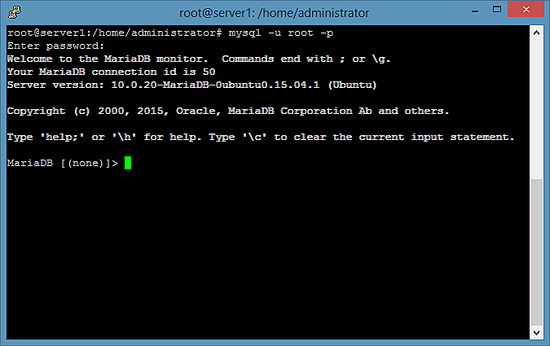
To leave the MariaDB shell, enter the command "quit" and press enter.
สมัครสมาชิก:
ความคิดเห็น (Atom)

